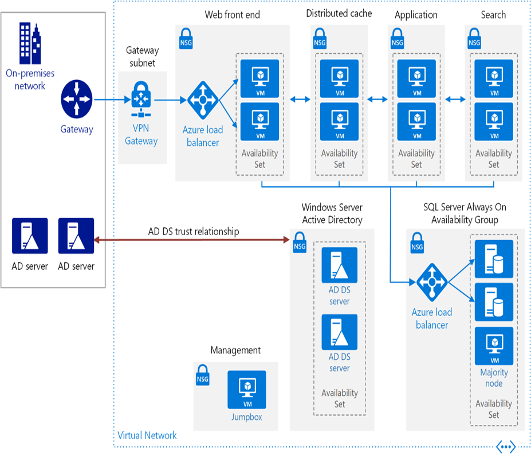In this post I will show how to create Azure virtual desktop and join AZURE Active Directory Domain Services 1- Login to your subscription 2- Enter Windows Virtual Desktop into the search bar, then find and select Windows Virtual Desktop under Services. 3- In the Windows Virtual Desktop overview page, select Create a host pool . 4- In the Basics tab, select the correct subscription under Project details. 5- Either select Create new to make a new resource group or select an existing resource group from the drop-down menu. 6- Enter a unique name for your host pool. In the Location field, select the region where you want to create the host pool from the drop-down menu. 7- Enter the re...